Accounts Receivable
Get paid faster for every voyage
Track voyage payments, issue freight invoices, and manage receivables in one place—no jumping between tools.
%20-%20(L1).png?width=700&height=485&name=Receivables%20(Invoice)%20-%20(L1).png)
Flexible Workflows
Create and send freight invoices without switching systems
Prepare invoices for freight, demurrage, or charter directly from your voyage details—right inside Marlo.
Auto-fill invoice details
Use voyage data to pre-fill invoice fields and avoid manual errors.
Improved vendor accountability
Track unpaid freight and voyage invoices so nothing gets missed or delayed.
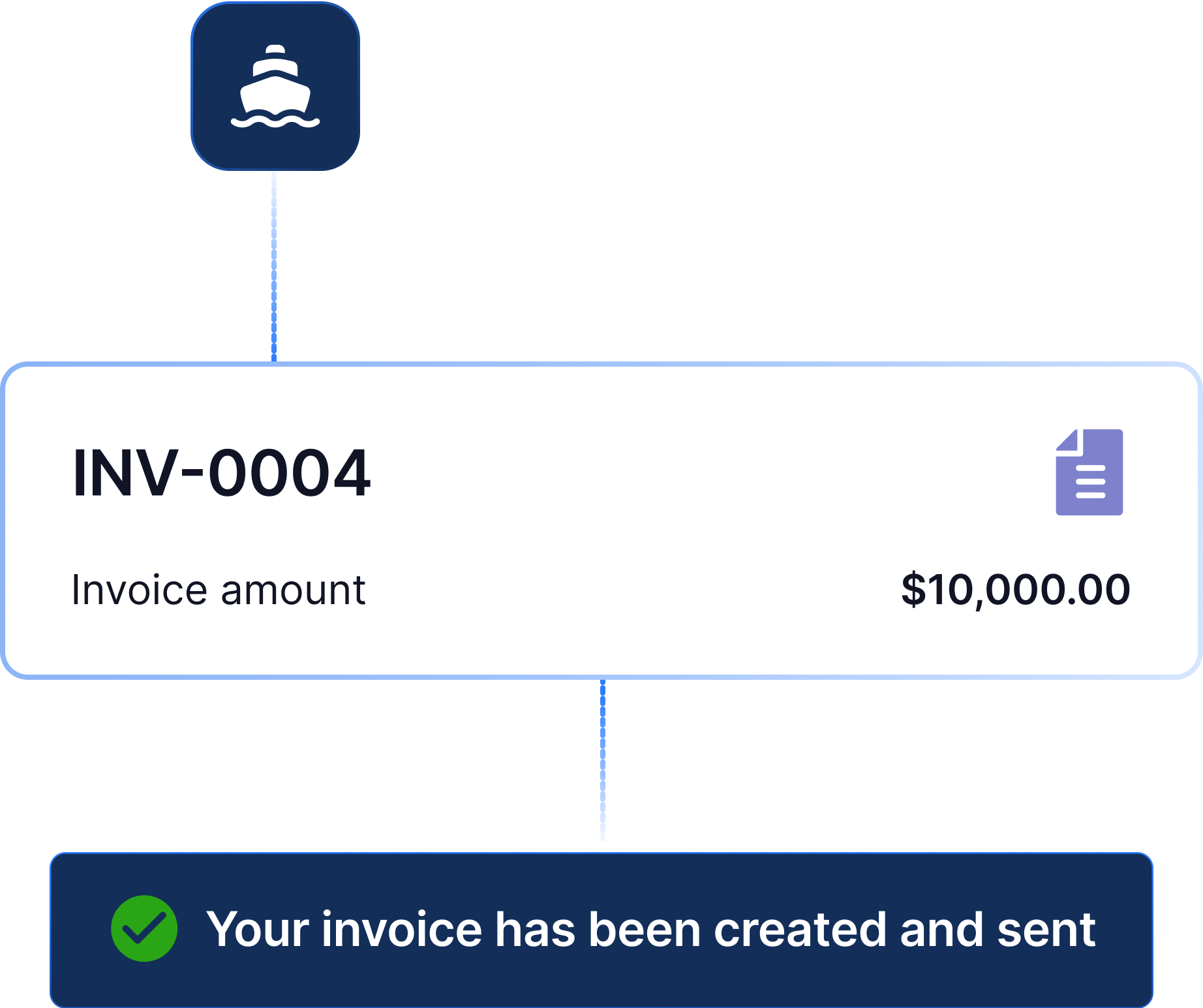
Software Integrations
Reconcile receivables without missing a step
Keep your records accurate and synced across currencies, accounts, and voyages—no double entry.
Efficient receivables management
See what’s outstanding, what’s paid, and what’s overdue across all voyages.
Streamlined payment
workflowsProcess payments from start to finish without chasing files or switching apps.
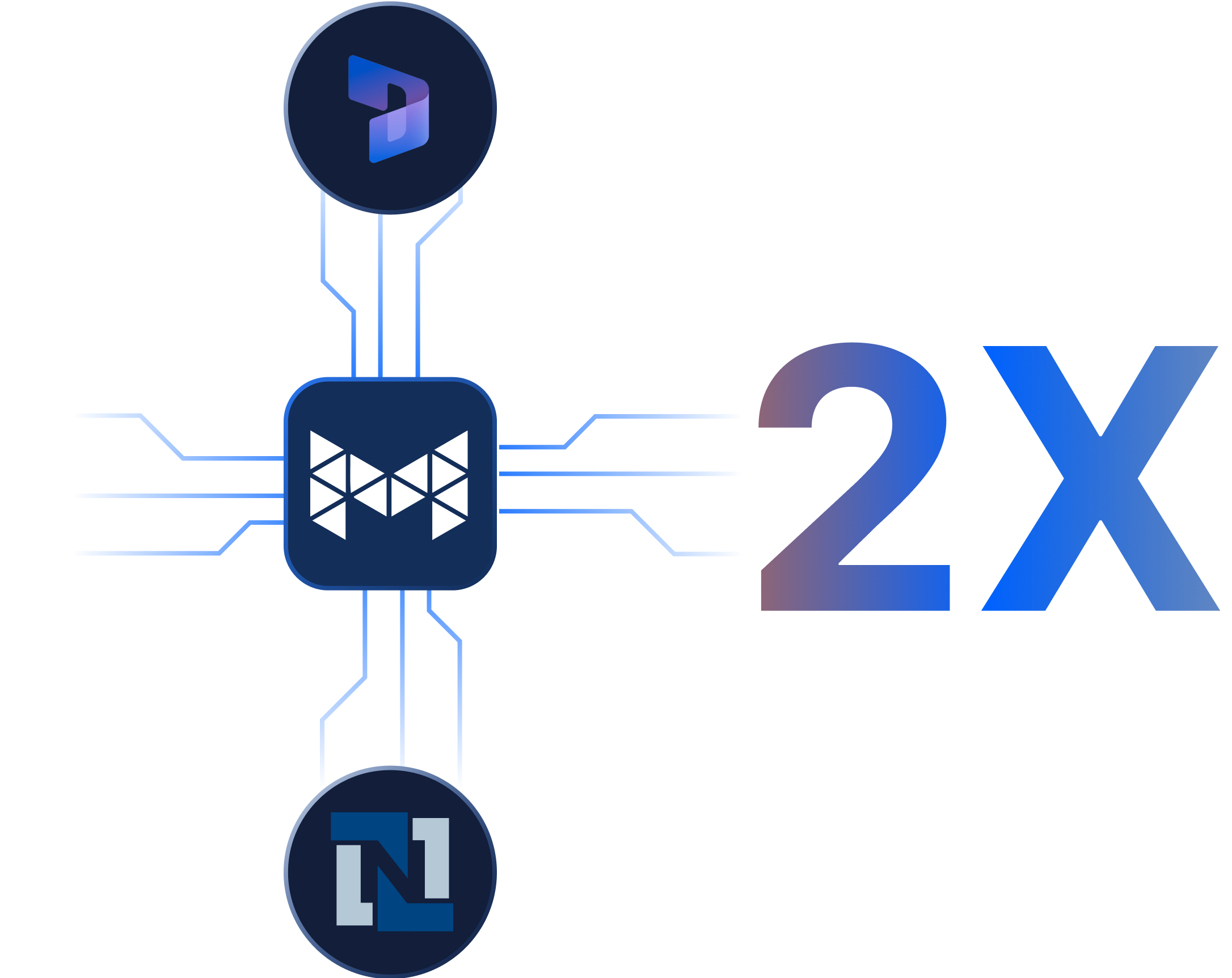
Invoice Tracking
See what’s paid—and what’s not
Track the status of every voyage invoice, so you know when to follow up and get paid.
Bi-directional accounting sync
Keep your books aligned with receivables—no re-entry needed.
Enhanced cash flow
Plan with confidence knowing what’s arriving and when.
Improved customer relationships
Follow up before payments are late—and keep trust intact.

Receive global payments without giving up margin
Receive payments in USD, EUR, and other major currencies—without excessive conversion costs or hidden charges.
Why Marlo?
Issue voyage invoices without delays
Log details, preview totals, and bill clients—all without leaving Marlo.
One-stop invoicing
Use one tool to manage drafts, customers, and payments.
Enhanced user experience
Add customers and start invoicing in under a minute.
Multi-currency support
Work in USD, EUR, or any major currency—no conversion errors.
Overview of cash flow
See what’s paid and what’s still open, sorted by voyage or customer.
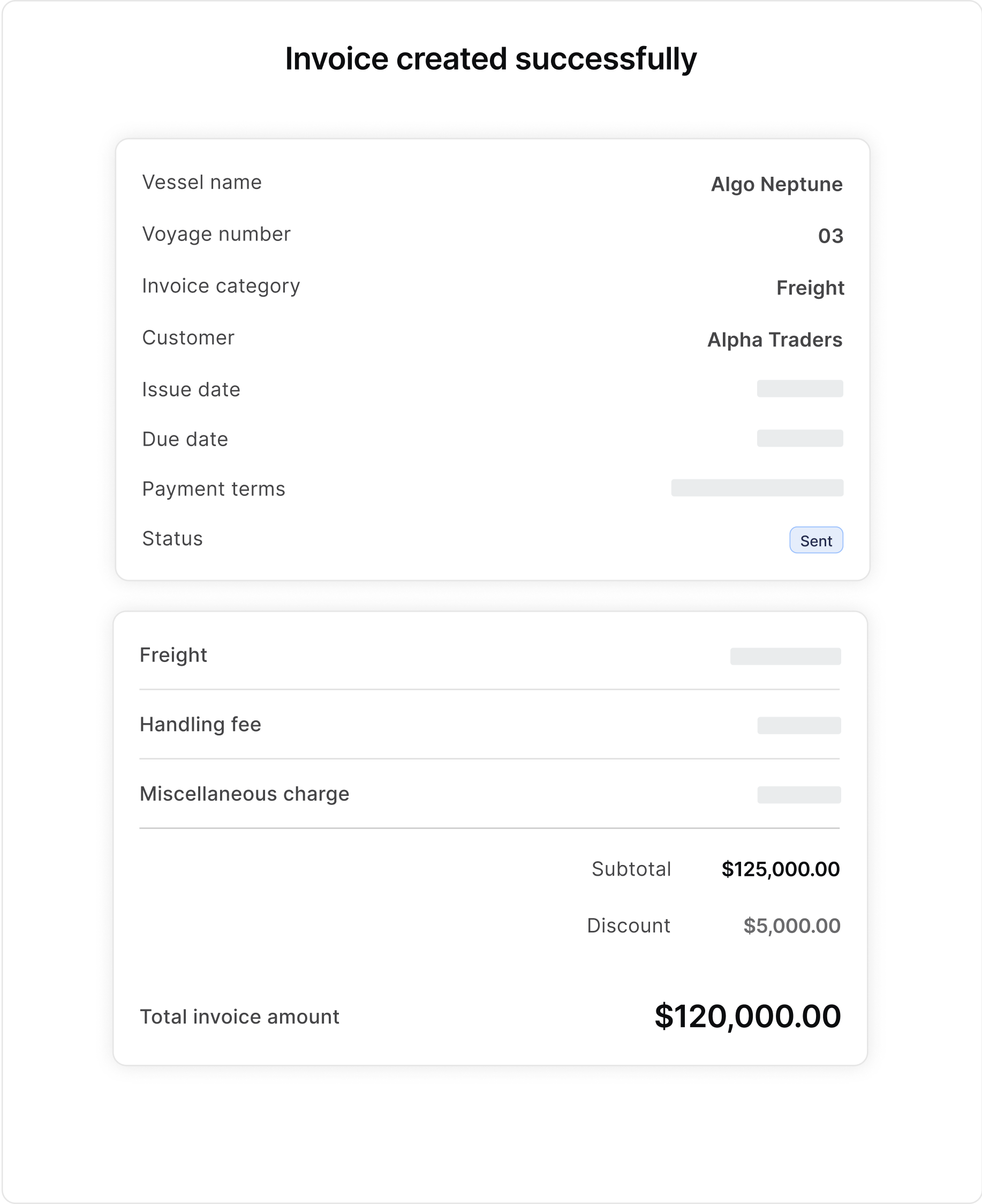
Your fleet deserves smarter software
Let us show you how Marlo can simplify your operations, save you money, and help you grow.
Sign up
KYC

Frequently Asked Questions
-
How can Marlo help me generate and send invoices based on voyage details?
Marlo auto-fills invoice data using voyage details, letting you create and send professional invoices in just a few clicks—saving time and reducing manual work.
-
Can Marlo track invoice status to speed up payments?
Yes. Marlo tracks invoice status in real time and sends reminders, helping you follow up faster on overdue payments and keep cash flow moving.
-
Does Marlo integrate with my existing accounting software?
Absolutely. Marlo offers bi-directional syncs with accounting tools and multi-currency support—making reconciliation and reporting smoother.
-
Can Marlo handle international payments and help me save on fees?
Yes. Marlo supports global receivables in multiple currencies, helping you streamline collections and reduce foreign transaction costs.
-
How does Marlo give better visibility into my accounts receivable?
Marlo shows a clear view of paid and unpaid invoices in one dashboard, so you can track receivables, monitor delays, and stay in control of your cash flow.