Cashflow
Track every dollar. Know what’s next.
Get instant visibility into your cash flow, spot issues early, and stay ready for every financial turn.

Lost track of your cash flow? Know exactly where your money is
See cash flow in real time, tie each expense to a decision, and plan with certainty—not guesses.

Real-Time Insights
Get real-time updates the moment your cash position changes.

Streamlined Processes
Get accurate numbers without double-checking spreadsheets.
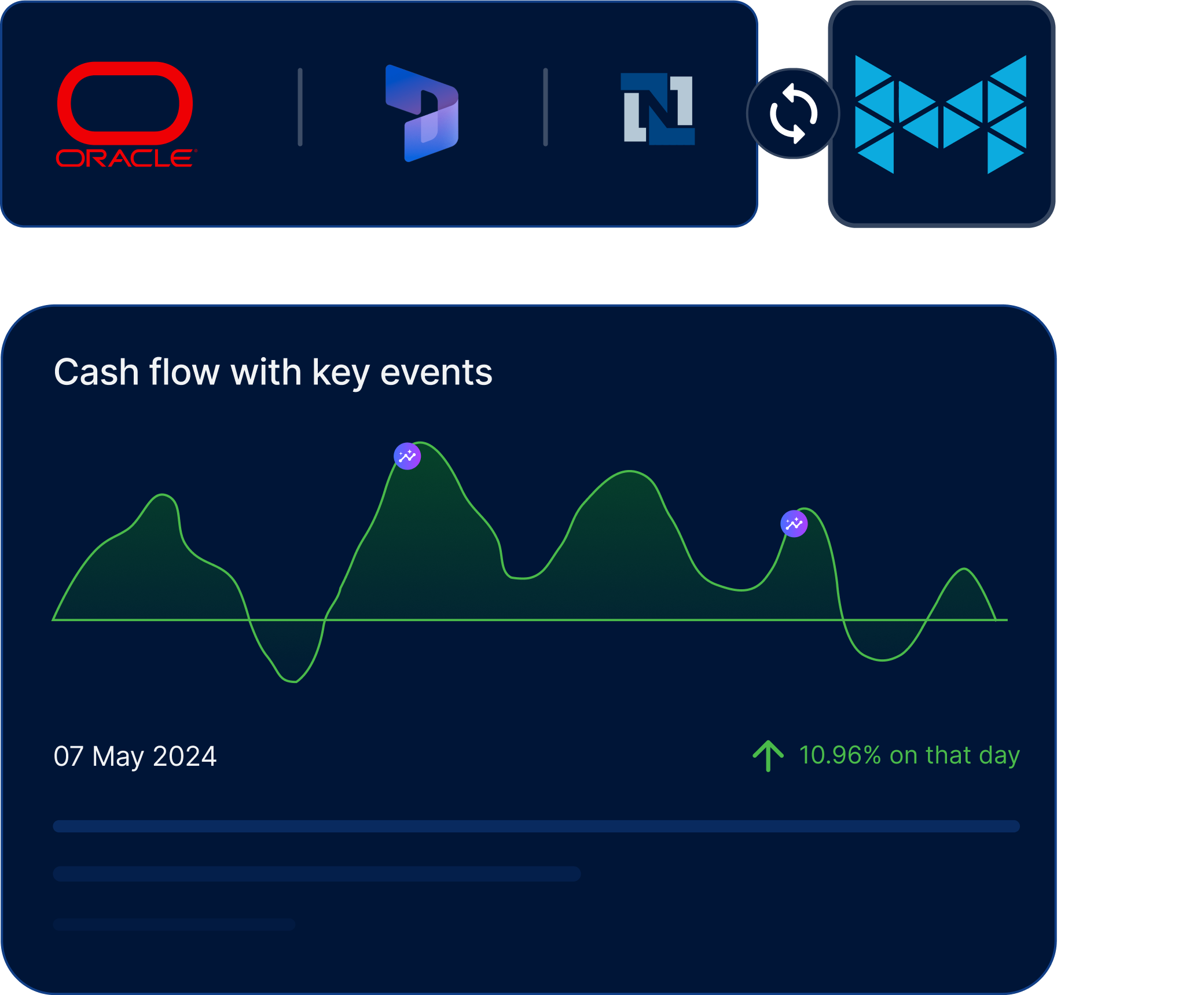
Know what’s coming—and what to do about it
Use live data to forecast your next move and act before the market changes.
%201.png?width=32&height=31&name=monitoring_24dp_FILL0_wght400_GRAD0_opsz24%20(1)%201.png)
Act Fast
Predict cash shortages before they happen.

Make Clear Choices
Base decisions on facts—not gut feelings.
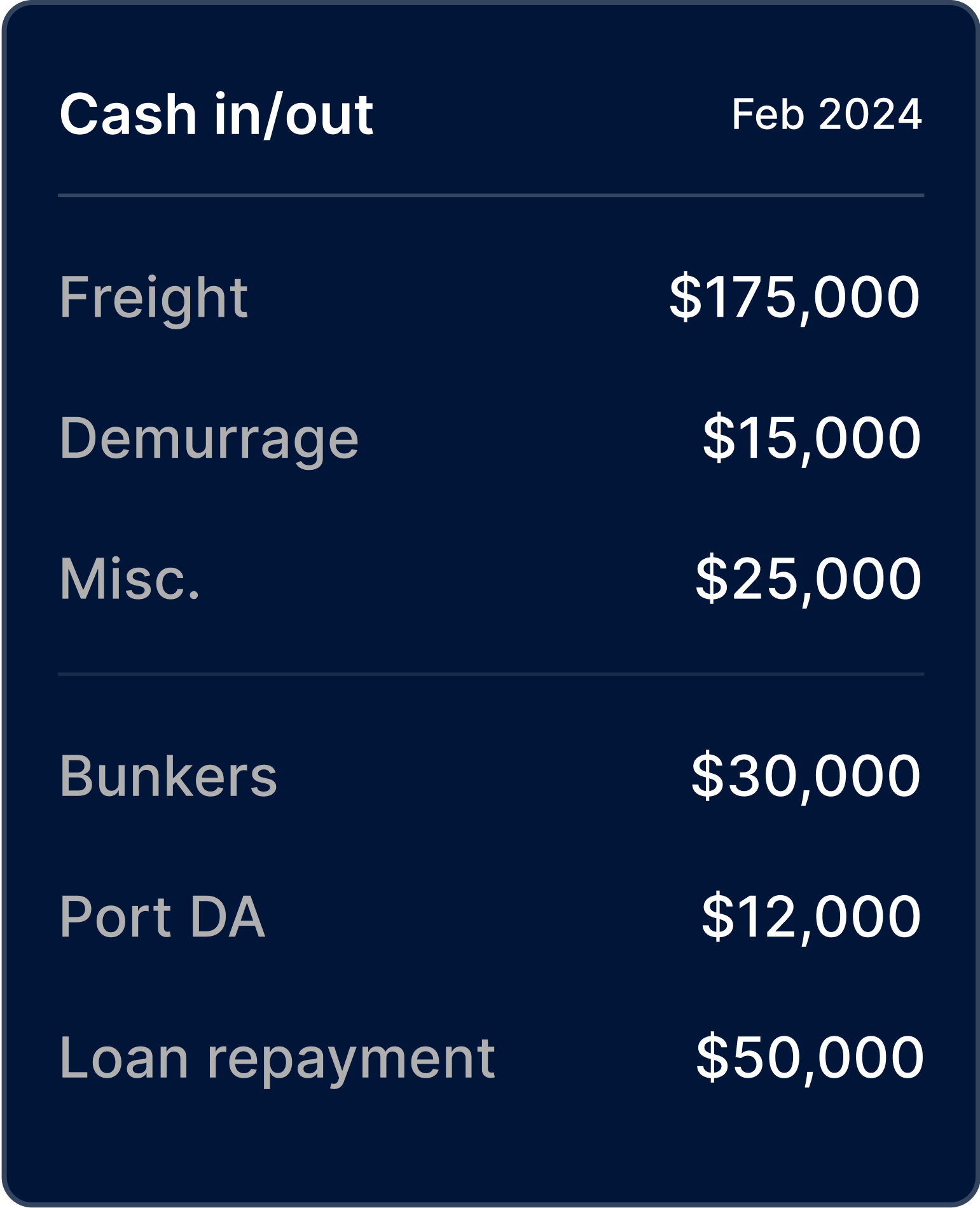
Catch trouble early. Respond faster.
Spot risks in your numbers early—before they become problems.
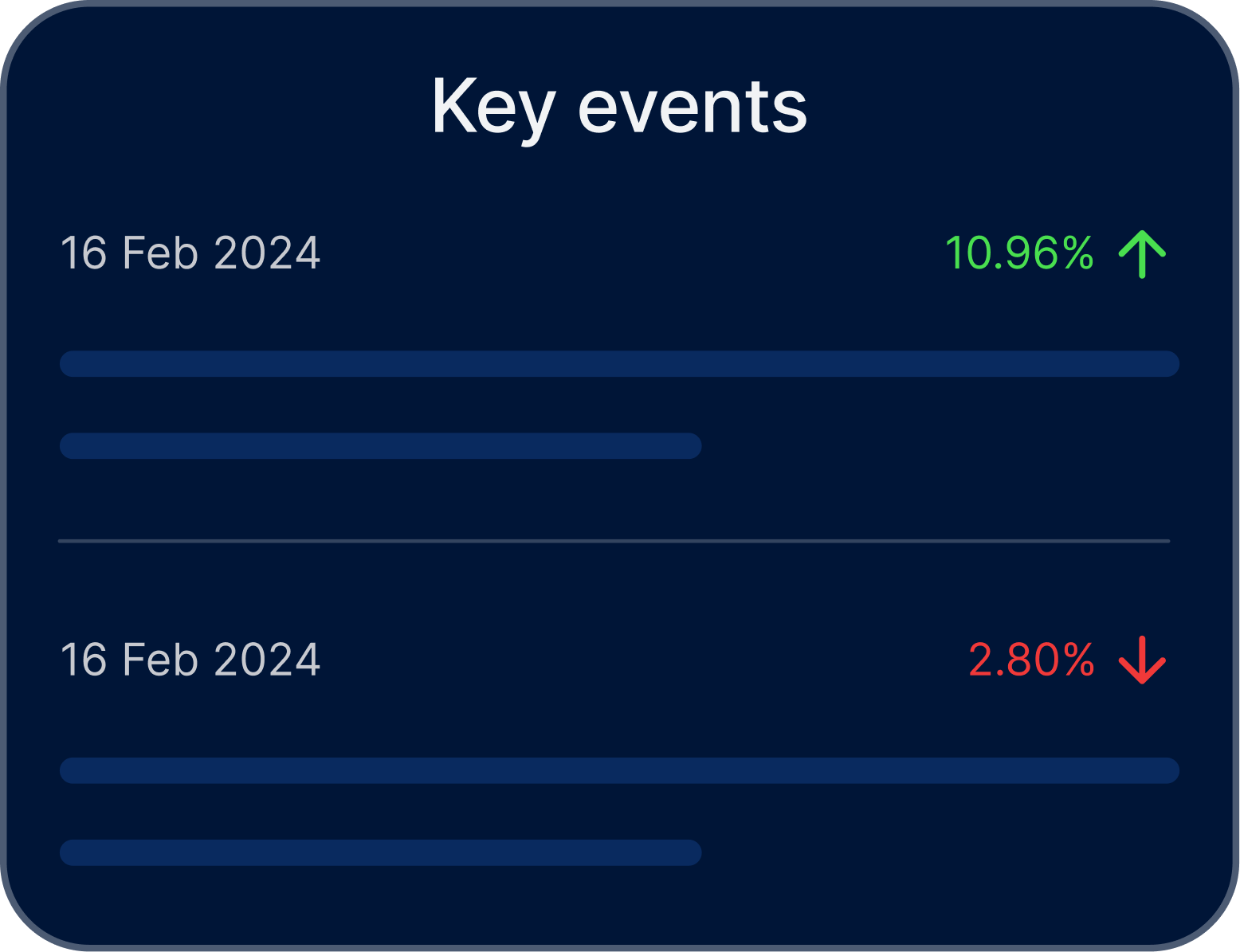
Watch Revenue Spikes
Track revenue spikes and sudden expenses before they derail your plans.
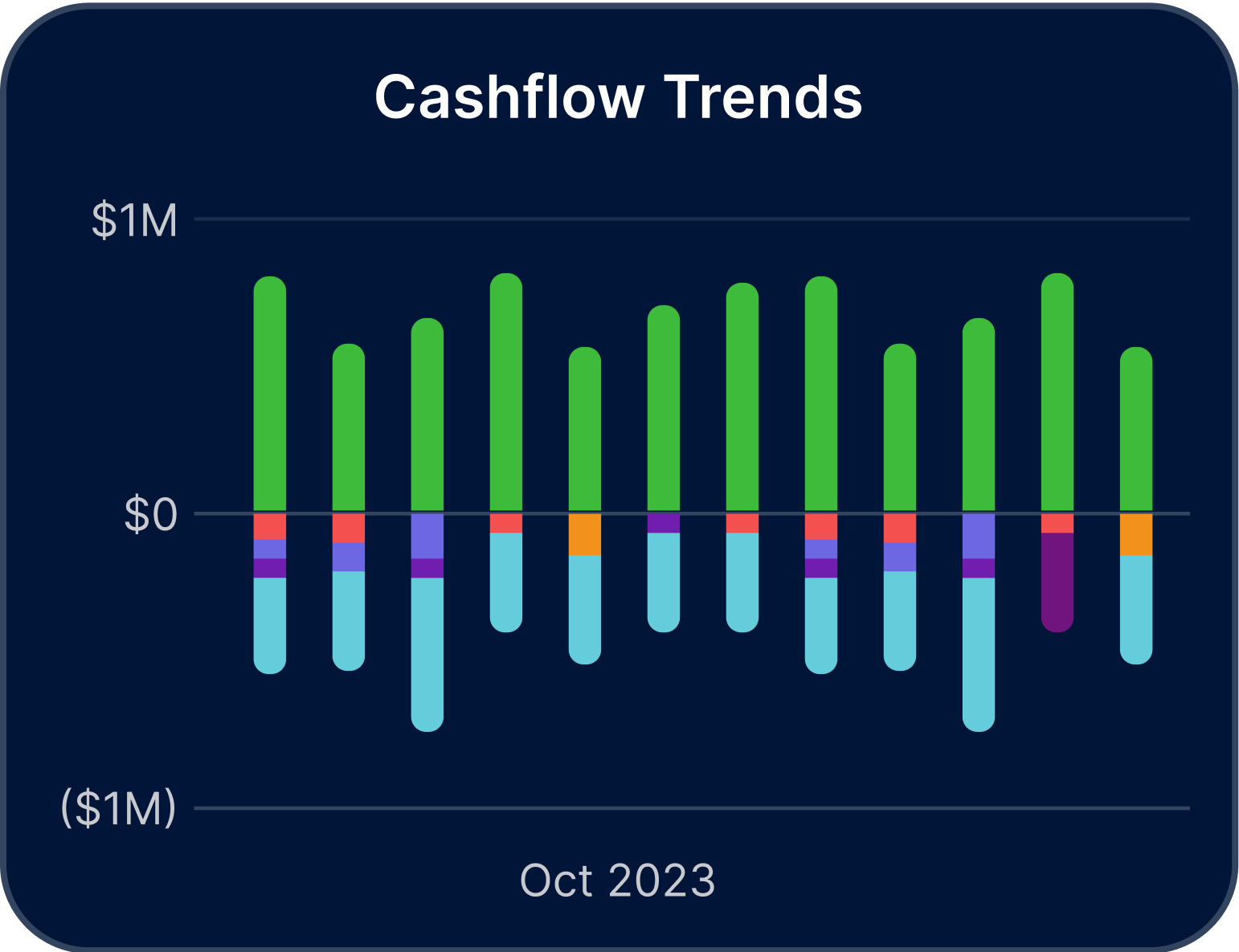
Track Spending
Review monthly cash flow to adjust your strategy before problems multiply.
Take command of your cash
Get daily updates and clear dashboards to track your money and plan your next move.

See Your Cash Daily
Know your cash position the moment it changes.
%201.png?width=32&height=31&name=tactic_24dp_FILL0_wght400_GRAD0_opsz24%20(1)%201.png)
Plan with Facts
Build plans that actually match your real cash flow.
%201.png?width=32&height=31&name=trending_up_24dp_FILL0_wght400_GRAD0_opsz24%20(1)%201.png)
Spot Risks Early
Spot trouble before it drains your cash.

Spend Less Time on Tracking
Let the system handle calculations, so you focus on decisions.
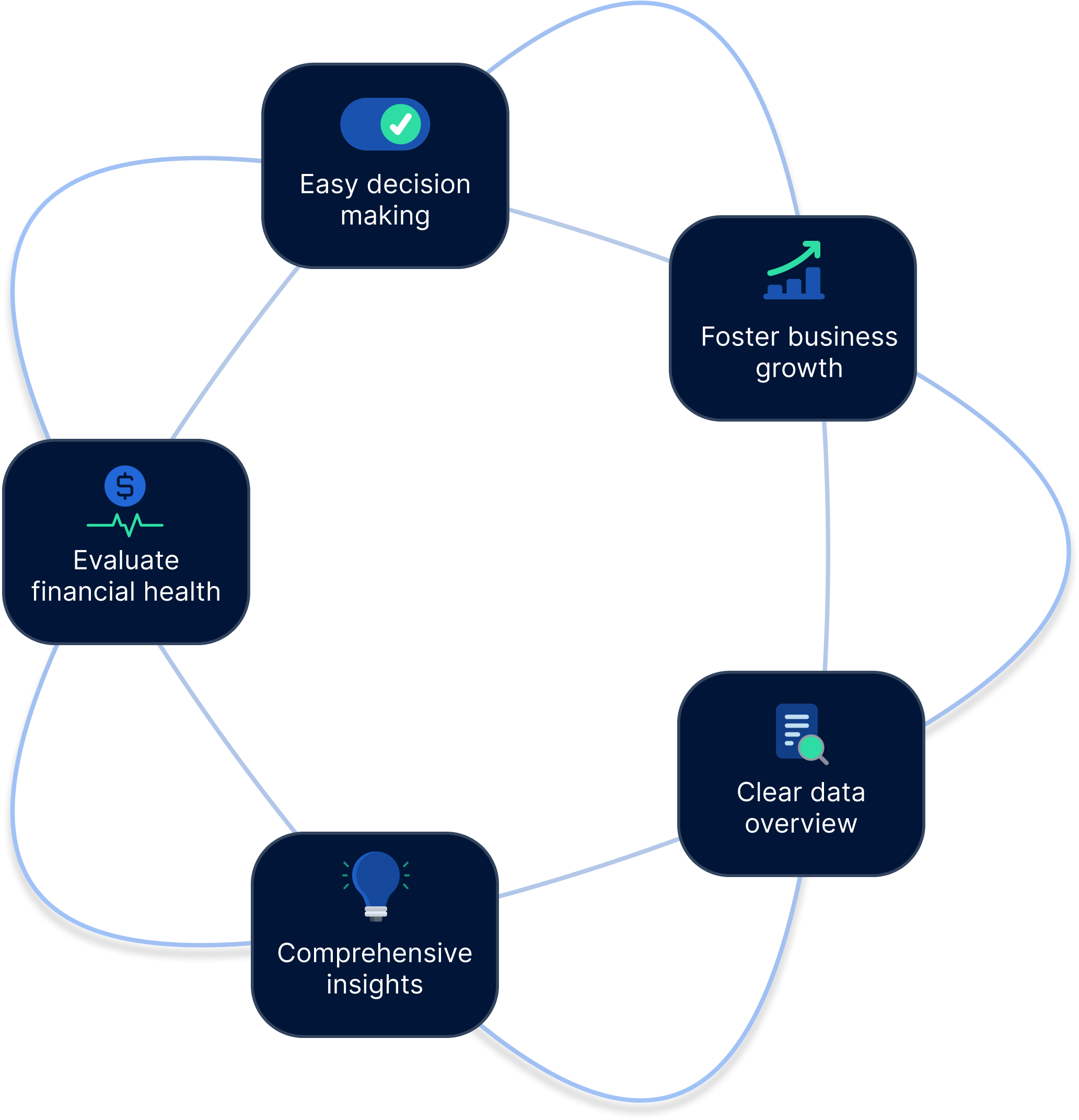
Your fleet deserves smarter software
Let us show you how Marlo can simplify your operations, save you money, and help you grow.
Sign up
KYC

Frequently Asked Questions
-
How can I get real-time cash flow visibility for my maritime business?
By connecting your accounting software, Marlo delivers instant updates on cash balances and key financial events.
-
What type of cash flow data does Marlo track?
Marlo tracks cash inflows, outflows, balances, and transaction details across all connected accounts.
-
Will Marlo automate cash flow tracking to reduce manual errors?
Yes. Marlo automates data syncing and tracking, reducing manual work and improving accuracy.
-
How does Marlo alert me to important cash flow events?
Marlo detects key financial changes—like balance dips or payment spikes—and sends real-time alerts.
-
Can Marlo show cash flows by different currencies?
Yes. Marlo breaks down cash flow by currency, helping you monitor multi-currency balances and movements with clarity.