Accounts Payable
Cut bunker and port DA bill processing time by half
Remove manual work. Track bunker and DA bills without spreadsheets or back-and-forth emails.
%20-%20L1.png?width=600&height=448&name=Payables%20(Bills)%20-%20L1.png)
Hassle-free Payments
Too many bunker bills and port DAs? Here's a way to track and pay them on time
Marlo helps shipping companies pay port agents and suppliers on time—without relying on manual trackers.
Simplified payment
Pay vendors in 140+ countries using USD, EUR, SGD, or GBP—right from your Marlo account.
Improved vendor relationships
View all past payments, audit logs, and disputes in one place—so vendor queries don’t pile up.
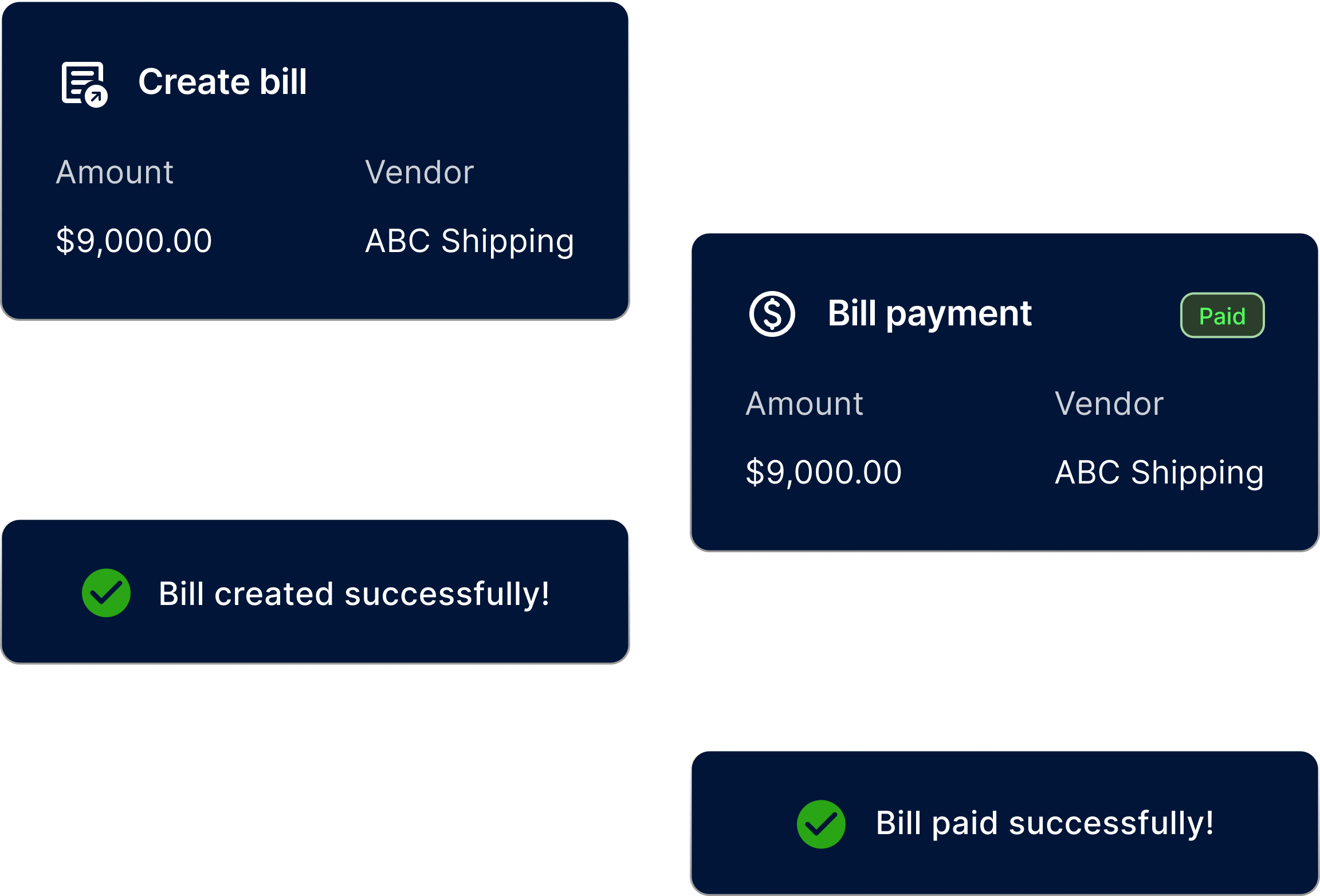
Simplified Processes
How to track your payables by vessel, vendor, and bill Type?
Know exactly what’s overdue, what’s in transit, and what’s holding up settlement—across all port calls.
Bill tracking
Monitor every payment from initiation to settlement, and flag delays before vendors chase you.
Real-time AP aging
Receive alerts on unpaid DAs or bunker bills—before they turn into operational bottlenecks.
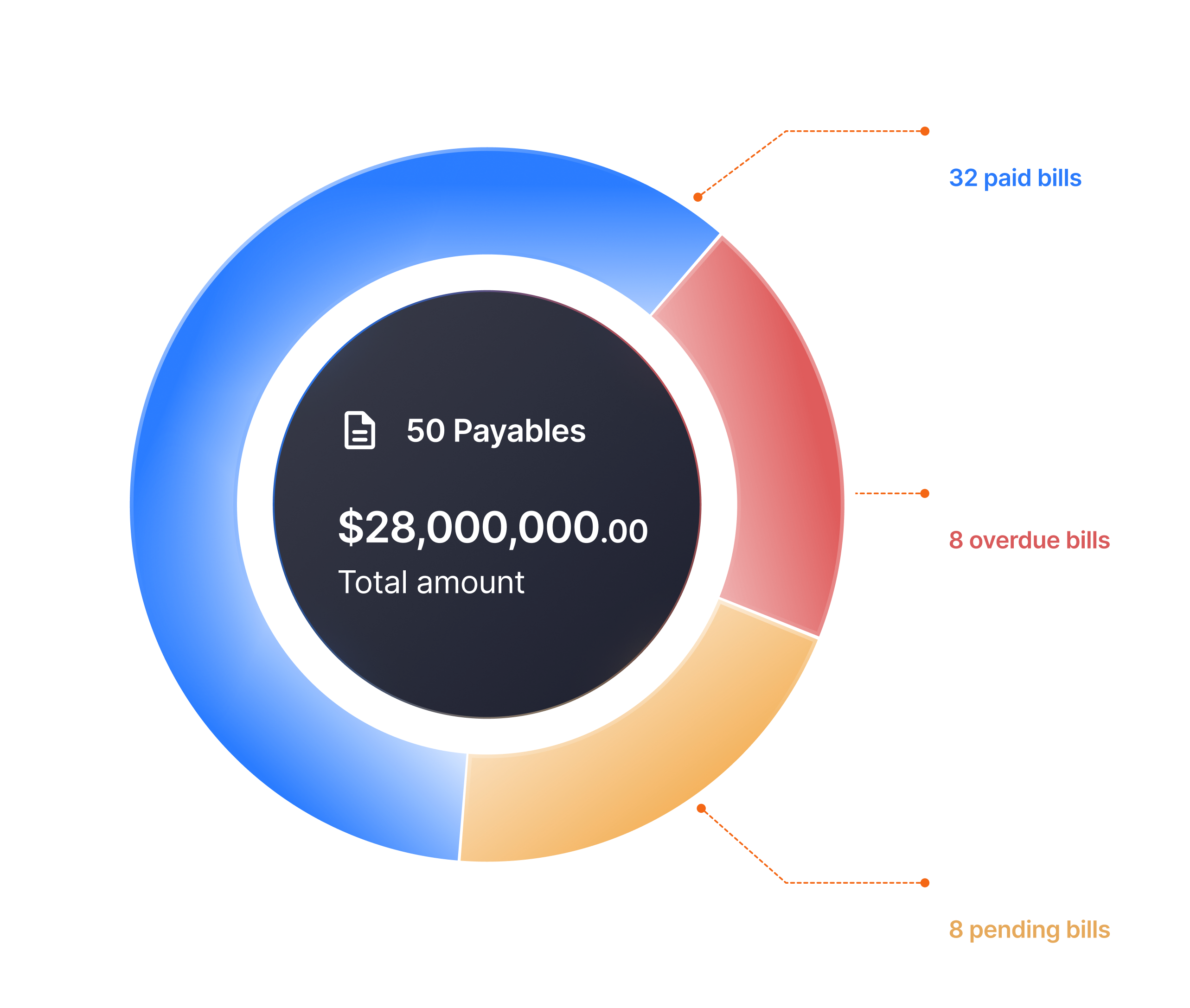
Maritime Specific
Purpose-built for bunker and port DA bill management
Designed for shipowners and operators to handle multiple vendor payments, track settlements, and close books faster.
Boost vendor accountability
Know who you owe, how long it's been due, and what’s blocking payment.
Faster vendor payments
View all pending Bunker and DA bills by due date or supplier—so you never miss a payment.
Streamlined financial management
Download payment reports by date range to help you reconcile faster.

Save on FX when paying port agents or bunker suppliers abroad
Avoid hidden FX markups. Pay vendors using mid-market rates with no added bank fees.
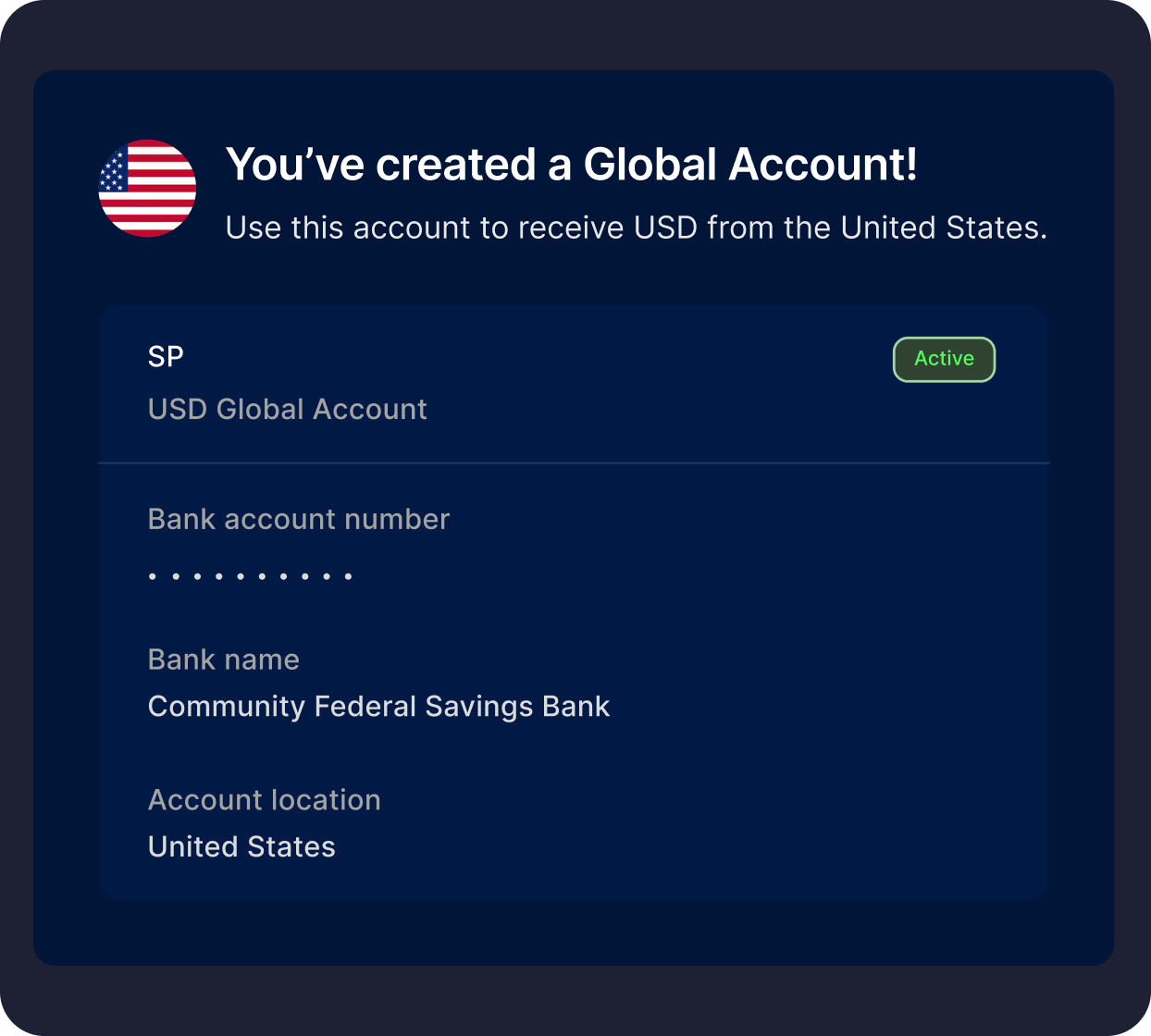
Open your account
Get verified and pay vendors in 140+ countries.
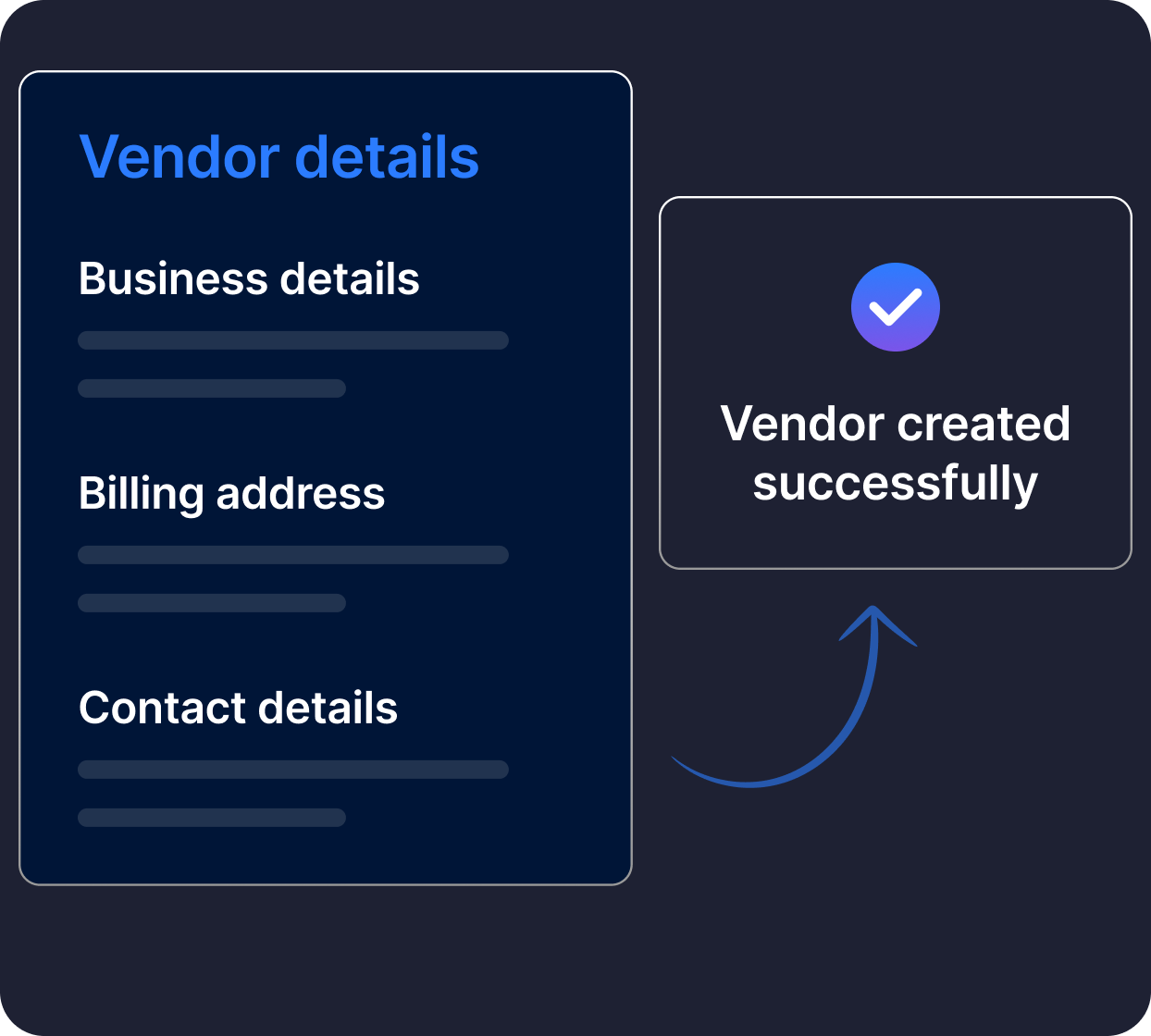
Create a vendor
Add vendors with just an email or IBAN—then send payments in a few clicks.
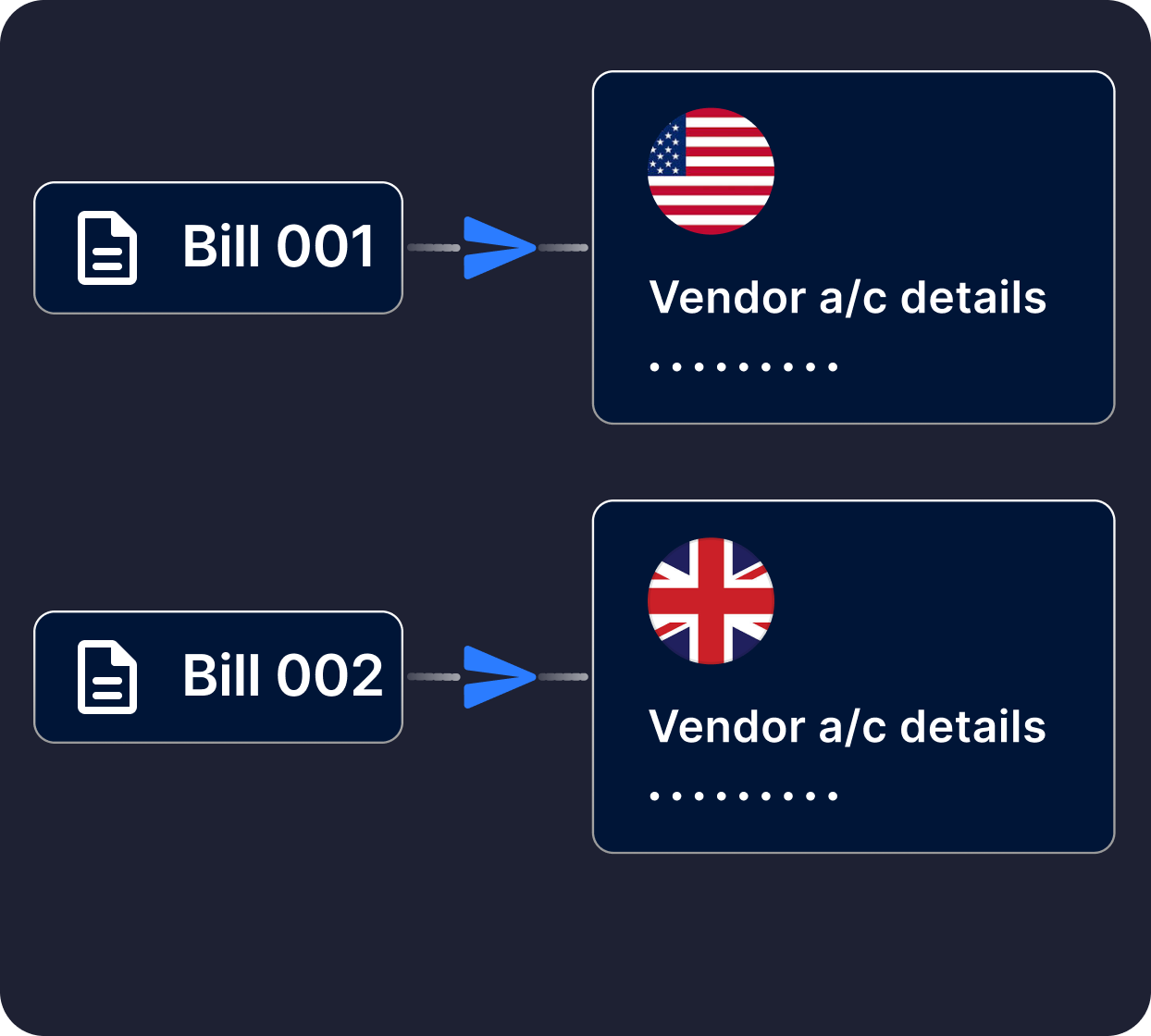
Direct bank transfer
Open and hold currency accounts in EUR, GBP, SGD, and USD to avoid conversion losses.
Your fleet deserves smarter software
Let us show you how Marlo can simplify your operations, save you money, and help you grow.
Sign up
KYC

Frequently Asked Questions
-
What payables data can I see in Marlo’s financial dashboard?
Marlo’s financial dashboard shows total outstanding payables, AP aging, and top creditors to help you monitor liabilities.
-
Can Marlo track due bills and show my cash outflow?
Yes. Marlo displays all pending bills with due dates and amounts, so you can see what’s owed and plan payments.
-
Does Marlo sync with my accounting software for payables?
Yes. Once connected, Marlo syncs bills and payments automatically in both directions with your accounting system.
-
What approval activity does Marlo track for each bill?
Marlo records who approved each bill and when—giving you clear visibility into the approval trail.
-
Can I track the status of each bill and payment in Marlo?
Yes. Marlo shows real-time statuses for every bill—from upload to approval to payment—so nothing slips through.